EMu has extensive support for scientific information about specimens and other resources. Chief amongst this is the Taxonomy module, which is used to record detailed information about taxa relating to a collection and which incorporates the full taxonomic hierarchy from the most broad level Kingdom to the most narrow levels such as Subspecies. The Taxonomy module records the scientific names of species, the relationships between names (synonymies), and details that support the scientific name (citations, type specimens, etc.). In addition, the Taxonomy module automatically records historical "Filed As" information as classifications are changed.
A Taxonomy record can contain all of the following and more:
- The scientific name of a species (more than twenty ranks can be completed if required).
- Details about citations.
- Details about authors (of the taxonomic name and of citations).
- Attachments to records of a Type specimen
 In Taxonomy Type specimens are specimens selected to typify the described species. They are made available (often in museums) for study by Taxonomists. The Type Series is all specimens on which the description of a new species or genus is based. The Holotype is the single specimen published as "the Type" by the Name Author. An Isotype is a duplicate specimen of the Holotype collected at the same place and time as the Holotype. The Syntype is one of two or more specimens cited by the author when no Holotype was designated or it is any one of two or more specimens originally designated as Types. The Neotype specimen is selected as the Type where the original Types are known to be destroyed. Paratypes are the non-Holotype Syntypes. and other specimens referred to in citations.
In Taxonomy Type specimens are specimens selected to typify the described species. They are made available (often in museums) for study by Taxonomists. The Type Series is all specimens on which the description of a new species or genus is based. The Holotype is the single specimen published as "the Type" by the Name Author. An Isotype is a duplicate specimen of the Holotype collected at the same place and time as the Holotype. The Syntype is one of two or more specimens cited by the author when no Holotype was designated or it is any one of two or more specimens originally designated as Types. The Neotype specimen is selected as the Type where the original Types are known to be destroyed. Paratypes are the non-Holotype Syntypes. and other specimens referred to in citations. - Homotypic and heterotypic synonyms of the name.
Other recorded details include information about the author and year of publication of the taxon, the protologue publication, and a range of other bibliographic references to the taxon. The Taxonomy module supports hybrids, homonyms, common names, conservation status and description.
Taxa can be recorded at any level, from as broad as Kingdom to as narrow as Subspecies (Zoology) or Form and Variety (Botany). With its support for the complex rules relating to the synonymy of taxa, this module makes it simple to search for a taxonomic concept under any of its names.
You would use the Taxonomy module to:
- Link an organism's record in the Catalog module to a record of its scientific name (many records in your Catalog might attach to a single Taxonomy record).
- Record a new scientific name. In this case you would probably link the new Taxonomy record to records of the type specimens in your Catalog module, citations in the Bibliography module and Author details in the Parties module.
The following is an example of how to create a Taxonomy record that is supported by a Bibliography record:
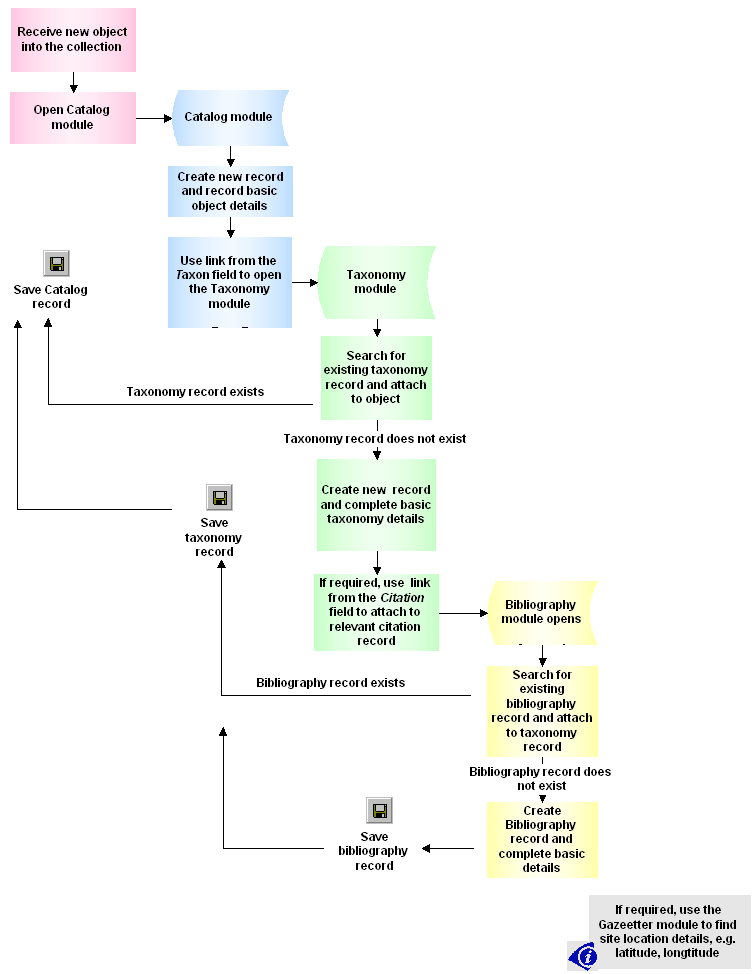
Note: The name of the field that links to the Taxonomy module may differ between institutions. See also How to attach a Taxonomy record to a Bibliography record.
Note: As every institution is able to customi
| Tab | Description |
|---|---|
|
Lists all details of taxonomic classification. |
|
|
Lists citations that refer to the taxon, other than the primary citation. |
|
|
Describes primary citation details, including:
|
|
|
Lists authors of all cited word connected with the taxon, e.g. parenthetic and / or basionym authors. |
|
|
Records additional information about the status of names of a botanical taxon. |
|
|
Records additional information about the status of names of a taxon. |
|
|
Records additional information about the status of names of a zoological taxon. |
|
|
Homotypics |
Lists taxons that refer to the exact same type, regardless of name changes. |
|
A read-only list of former, but currently unassigned synonyms of the current name. |
|
|
Lists any synonyms associated with the taxon record. |
|
|
Higher Class. |
Lists classification elements in hierarchy above genus. |
|
Presents the hierarchy of a taxon. |
|
|
Includes details of any geographical area related to the taxon. |
|
|
Lists common names for the taxon, as well as informal names (usually scientific but unofficial). |
|
|
Lists any descriptions about the taxon, and the type of description. |
|
|
Displays automatically updated fields relating to taxon name status. |
|
|
Notes |
See Notes tab for details. |
|
Multimedia |
See Multimedia tab for details. |
|
Security |
See Security tab for details. |
|
Audit |
See Audit tab for details. |
|
Admin |
See Admin tab for details. |